- How to Hard Reset Samsung Galaxy Phone?
- How to Pattern Unlock Samsung Galaxy Phone?
- How to remove the Forgotten Password for Samsung Galaxy Devices?
- How to Factory Reset a Samsung Galaxy Phone?
- How to Wipe All Data from Samsung Galaxy Phone?
- How to PIN Unlock Samsung Galaxy?
WARNING!
This method will erase your all data.
(Like- Contacts, Messages, Photos, Videos, Apps etc..)
How to Unlock the Screen of any Samsung Galaxy without using a PC?
1- Connect with USB Cable to your Phone.

2- Press and hold together the Power key and Volume Down until the screen goes black, then release the keys. Immediately press Volume Up and Power.


3- Click on “Wipe Data/ Factory Reset“
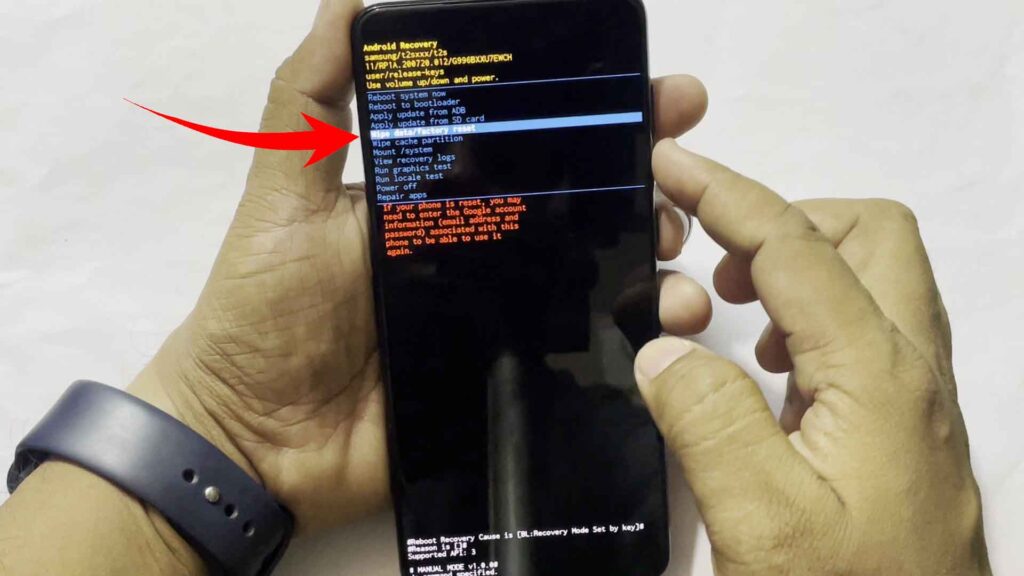
4- Afterwards, select “Reboot system now” using the Power button.

5- Now, please wait a few minutes for the phone to reboot., Well done.

You can also watch our YouTube video on how to Hard Reset or Unlock the Screen of the Samsung Galaxy
If Phone is asking for PIN, PATTERN/ Google FRP Lock Then follow this video
If this article has been helpful, please leave a comment below. If you have any other issues related to hard reset or screen unlock, feel free to contact us.






