- How to Hard Reset LG W41?
- How to Pattern Unlock LG W41?
- How to Remove Forgotten Password LG W41?
- How to Factory Reset LG W41?
- How to Wipe All Data LG W41?
- How to PIN Unlock LG W41?
- In this Tutorial, we are showing how can we Hard Reset LG W41 with an easy trick by using Phone Keys.
WARNING!
This method will erase your all data.
(Like- Contacts, Messages, Photos, Videos, Apps etc..)
How to Factory Reset LG W41?
1– We can see that the LG W41 phone screen is currently locked.

2– Power off the Phone.
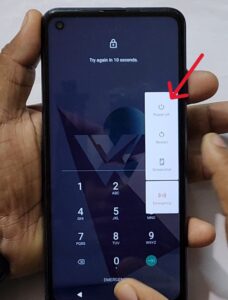
3– Press and Hold Together (VOL UP+POWER) Keys. Release POWER when LG Logo Appears.

4– Press the Power then Volume UP Key.

5– Click on Wipe Data/ Factory Reset, After that Reboot System Now.

6– Now wait a few minutes phone is restarting.

7– Well done. LG W41 phone has been successfully factory reset or hard reset completed.

You can also watch our YouTube video, on how to perform a Factory Reset LG W41?
You can also watch our YouTube video, LG W41 Google Account Bypass without Pc
FAQs
- Power off your device.
- Press and hold the Volume Up and Power buttons together, then release the Power button when the LG logo appears.
- Press the Power button again, then press the Volume Up button to enter recovery mode.
- Use the Volume buttons to navigate to and select “Wipe Data/Factory Reset.”
- Select “Reboot System Now.”
- Wait a few minutes.
- Well done!
Power off your device, then press and hold the Volume Up and Power buttons together, releasing the Power button when the LG logo appears. Press the Power button again and then the Volume Up button to enter recovery mode. Use the Volume buttons to select “Wipe Data/Factory Reset,” then choose “Reboot System Now.” Wait a few minutes for the process to complete. Well done!
Feel free to leave a comment if you found this article helpful. Follow us on social media for the latest tech trends, tips, tricks, and troubleshooting advice. Contact us with any questions, or suggestions, or if you need assistance.






